PAYG Payment Summary Preparation for Small Businesses
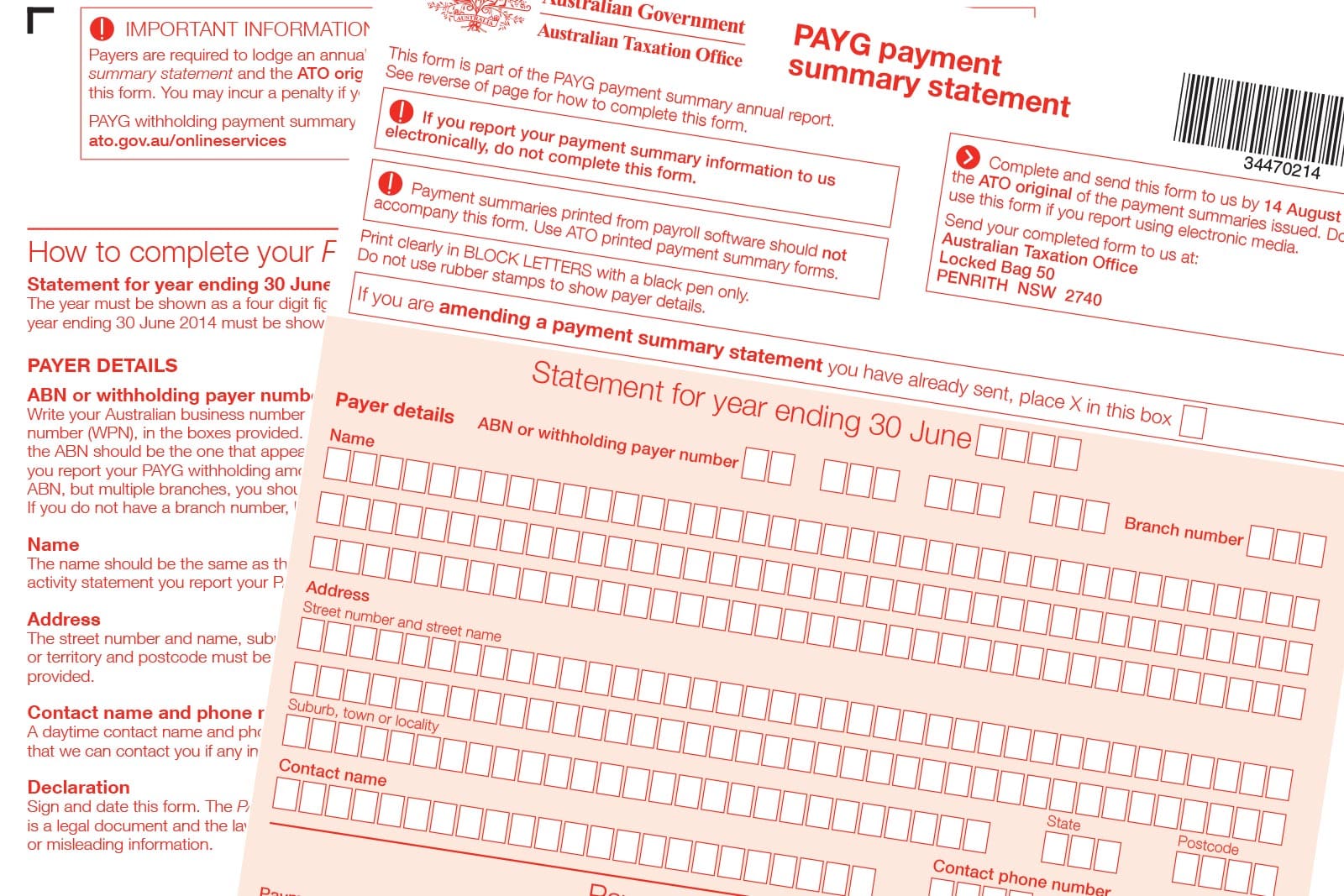
Are you seeking guidance on preparing PAYG payment summaries to enhance your financial processes? As business accountants on the Gold Coast and Tweed Heads, we are committed to making complex financial concepts accessible for business owners. This resource is designed to provide clarity and confidence in managing payroll responsibilities. We simplify intricate details through clear explanations and practical examples, ensuring you can understand and apply the information effortlessly.
Join us as we navigate PAYG payment summaries and their preparation for small businesses.
What Are PAYG Payment Summaries?
PAYG payment summaries, commonly called group certificates, play a vital role in the Australian tax system. These summaries comprehensively outline the total payments disbursed to employees, the corresponding tax amounts withheld, and the employer’s superannuation contributions. By encapsulating this crucial financial information, PAYG payment summaries serve as a comprehensive record of an employee’s earnings and deductions throughout the financial year.
Compliance and Deadlines
It’s important to note that providing PAYG payment summaries is a legal obligation for employers. These summaries must be furnished to employees by 14 July each year, ensuring transparency and accountability in financial transactions. Additionally, employers must submit these summaries to the Australian Taxation Office (ATO) by 14 August, adhering to regulatory deadlines for accurate tax reporting. By meeting these deadlines, businesses uphold their commitment to regulatory compliance and support streamlined tax operations for employees and the ATO.
Learn more about our accounting compliance service.
Preparing PAYG Payment Summaries
A structured approach is essential when preparing PAYG payment summaries to ensure accuracy and compliance. The following steps outline the key processes for gathering relevant information and calculating the tax withheld, providing a clear roadmap for effective financial reporting.
Collect Relevant Information
To kick off the process effectively, gathering specific details that form the foundation of accurate PAYG payment summaries is crucial. These include comprehensive employee information such as full names, addresses, and tax file numbers (TFN). Additionally, employment specifics like dates of employment and salary particulars play a vital role in crafting precise summaries. Lastly, the PAYG withholding data, highlighting the amount of tax withheld from each payment made throughout the year, is key to ensuring accurate reporting.
Calculate Tax Withheld
Understanding how to calculate the total tax withheld is paramount. Using tools like the ATO’s tax withheld calculator, we can determine the overall tax withheld considering various factors such as the employee’s salary, entitlement to tax-free thresholds, and any applicable deductions. This calculation process ensures that the correct amount of tax has been deducted from employee payments, aligning with regulatory requirements and fostering transparency in financial operations.
Completing PAYG Payment Summaries in MYOB

As part of our commitment to helping small business owners, here’s a guide to completing PAYG payment summaries using MYOB. This step-by-step guide will streamline your tax reporting and ensure compliance with regulations.
Step-by-Step Guide for MYOB:
- Accessing the Payroll Module:
- Navigate to Payroll: Open your MYOB software and go to the payroll module.
- Locate Payment Summaries: Find the section specifically for generating PAYG payment summaries, often accessed through the Payroll command centre.
Generating PAYG Payment Summaries:
- Initiate Payment Summary Assistant: Use the Payment Summary Assistant to guide you through the process.
- Select Payment Summary Type: Choose the type of payment summary you need to prepare, such as Individual Non-Business or Employment Termination Payment (ETP).
- Enter Company Information: Ensure your company details are correctly entered.
- Link Payroll Categories: Assign the correct payroll categories to the appropriate fields on the payment summary. For example, link categories like base salary, overtime, and holiday pay to Gross Payments.
Reviewing and Verifying Details:
- Check Allowances and Deductions: Ensure all allowances and deductions are correctly categorised.
- Enter Other Income: Include any additional income not tracked by MYOB Essentials, such as reportable fringe benefits or lump sum payments .
- Review Payment Summaries: Use the Review Payment Summaries step to verify all details are accurate and complete. Ensure the tax file numbers and other critical information are correct.
Submitting Summaries:
- Determine Submission Method: Decide whether to submit electronically via the ATO’s Business Portal or manually.
- Electronic Submission: Create the EMPDUPE file required for electronic submission. Save this file and follow the prompts to lodge it through the ATO’s online portal.
- Manual Submission: If opting for manual submission, print the payment summaries and prepare them according to ATO guidelines. Include all necessary forms and documentation.
Completing PAYG Payment Summaries in Xero

Now, let’s explore the process of completing PAYG payment summaries using Xero. This detailed guide aims to simplify your tax reporting responsibilities and facilitate a seamless experience within the Xero accounting platform.
Setting Up Payroll in Xero:
- Initiate Payroll Setup: Start by setting up the payroll function within your Xero account. This involves configuring your organisation’s payroll settings, including tax settings and payment details.
- Enter Employee Details: Ensure that all employee details, such as personal information, tax file numbers, and superannuation details, are correctly entered and up-to-date.
Generating PAYG Payment Summaries:
- Access Payroll Features: Navigate to the Payroll menu in Xero.
- Create Payment Summaries: Select the option to create PAYG payment summaries. Xero will guide you through generating summaries for each employee, where you need to input relevant financial data, such as taxable income and tax withholdings.
Reviewing and Verifying Details:
- Review Summaries: Carefully review each PAYG payment summary to ensure all information is accurate. Compare the summaries against your payroll records in Xero to verify the details.
- Confirm Accuracy: Make sure all employee details and financial information align with the records in Xero.
Submitting Summaries via Xero:
- Submit Electronically: Use Xero’s electronic submission feature to lodge PAYG payment summaries with the Australian Taxation Office (ATO). This can be done through the Payroll menu by selecting the option to submit payment summaries.
- Follow Prompts: Follow the on-screen prompts to complete the submission process securely and efficiently. Xero provides a step-by-step guide to ensure you lodge the summaries correctly.
Benefits of Professional Assistance
While many business owners complete their own PAYG payment summaries, there are significant benefits to seeking professional assistance. At Grow Advisory Group, we understand the complexities involved in tax reporting and payroll management, and our team is here to provide expert guidance tailored to your specific needs.
Why Professional Assistance Matters:
- Complex Payroll Structures: In scenarios where your business operates with intricate payroll structures or varying employee arrangements, professional assistance can offer clarity and precision in preparing accurate PAYG payment summaries. Our experienced accountants can navigate complex financial landscapes to ensure compliance and accuracy.
- Ensuring Compliance with ATO Regulations: Every business must remain compliant with Australian Taxation Office (ATO) regulations. Seeking professional assistance from qualified accountants or payroll services can help you adhere to the latest tax laws and regulations, minimising the risk of errors or penalties associated with incorrect reporting.
- Streamlining Processes and Avoiding Penalties: By enlisting the support of skilled professionals, you can streamline your payroll processes and avoid potential penalties stemming from inaccuracies in PAYG payment summaries. Our team at Grow Advisory Group is dedicated to providing efficient solutions that optimise your financial operations and ensure seamless compliance with regulatory requirements.
At Grow Advisory Group, professional assistance goes beyond mere support—it’s about fostering long-term success and growth for your business through expert financial guidance and strategic planning. Let us be your trusted partner in navigating the intricacies of tax reporting and payroll management.
Conclusion
In conclusion, the accurate preparation and timely submission of PAYG payment summaries are crucial aspects of responsible financial management for small businesses. By utilising efficient software solutions like MYOB and Xero, business owners can streamline their payroll processes and ensure compliance with regulatory standards.
We encourage you to prioritise the accuracy and completeness of your PAYG payment summaries to uphold financial transparency and regulatory integrity. Should you require professional assistance or expert guidance in managing your payroll responsibilities, do not hesitate to contact our dedicated small business accountants.
Remember, accurate financial reporting is the cornerstone of sustainable business practices. Let Grow Advisory Group be your partner in achieving financial success and stability. Contact us today to discover how we can support your business’s growth and financial well-being.
