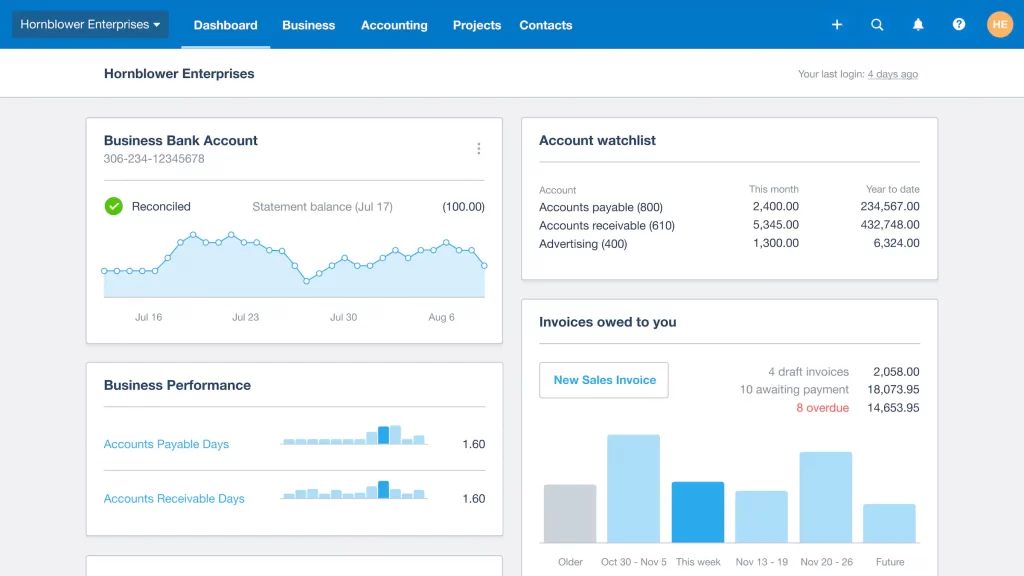How to Choose the Right Accounting Software for Your Business

As a business owner in Australia, you know that accounting software can save time and money while ensuring accuracy and compliance with accounting regulations. But with so many accounting software options available, choosing the right one for your business can be difficult.
At Grow Advisory Group, we understand how important the right accounting software is for businesses of all sizes. That’s why we have put together this guide to help you select the best Australian accounting software for your needs.
Today, we take a look at how to choose the right accounting software for your business, covering the different types of accounting software available, important considerations for selecting the right software, and popular options in Australia like Xero, MYOB, QuickBooks, and Reckon One. So sit back and get ready to learn all about accounting software!
Ready to start exploring accounting software? Let’s dive in.
Types of Accounting Software
Are you overwhelmed by accounting software and don’t know where to start when it comes to choosing one for your business? To make things easier, let’s take a look at the different types of accounting software available today.
Desktop Accounting Software
Desktop accounting software is installed on the computer and accessed via desktop applications. This type of accounting software is suitable for businesses with simple accounting needs that don’t require cloud access or collaboration features, such as sole traders or small businesses without employees working remotely.
Desktop accounting packages generally offer more customisation options but come with fewer features than cloud-based accounting packages. The main benefit is that they do not require any internet connection, so you can continue working even when offline. However, this can be problematic if you’re on the move or need to work remotely.
A couple of examples of this type of software include Reckon and QuickBooks.
Cloud-based Accounting Software
Cloud-based accounting software is, by far, the most common option today. This type of software is hosted on servers maintained by the provider (also known as SaaS – Software as a Service). It allows multiple users to access the accounting software from different locations, with data stored securely on the cloud. Cloud-based accounting software is suitable for businesses that have multiple users or require collaboration features, such as accounting firms and medium-sized companies with remote employees. They generally offer more features than desktop accounting packages but tend to cost more upfront and offer fewer customisation options. Still, they provide more flexibility and convenience, which is why most of our clients opt for this solution. (Learn more about our cloud-based software services)
A few examples of this type of software include MYOB, Xero and QuickBooks Online (QBO).
Hybrid Accounting Software
Hybrid accounting software is a combination of desktop accounting and cloud accounting, combining the best features of both types of accounting software. This type of accounting software offers users access to the accounting software offline as well as online with data stored securely in the cloud. It is suitable for businesses that require collaboration capabilities as well as customisation options.
A couple of examples of this type of software include Sage and AccountMate 2023.
Now that you know the different types of accounting software available, let’s look at the considerations for choosing the right accounting software.
Considerations for Choosing the Right Accounting Software
Choosing the right accounting software for your needs can be daunting, with so many options available on the market. Luckily, at Grow Advisory Group, we understand that there’s no one-size-fits-all accounting solution, which is why we’ve put together the following considerations to help you make an informed decision.
Business Needs
You should start by considering your business needs. This includes the size of your business, industry-specific accounting requirements, budget and staffing requirements. For example, a large accounting firm with multiple users scattered across the country will require different accounting software than a one-person business.
Accounting Features
You should also consider accounting features such as invoicing, payroll, inventory management, reporting and bank reconciliations before making your decision. It’s important to evaluate how well each accounting solution meets your accounting needs.
User-Friendliness
Finally, you should consider user-friendliness when choosing accounting software. For example, you want to ensure that the accounting software is easy to use and can be easily integrated with other systems or software.
At Grow Advisory Group, we understand that accounting software needs vary from business to business, which is why we provide tailored accounting software solutions specific to your needs. Our business accountants can help you evaluate the accounting software options available and advise on which one is right for your business. Contact us today to learn more about how we can help you choose the accounting software that’s right for you.
Popular Accounting Software Options in Australia
At Grow Advisory Group, we understand that accounting software needs vary from business to business, so we provide tailored accounting software solutions specific to your needs. As a business owner or individual in Australia looking for guidance on choosing accounting software, here are some of the most popular accounting software options available in Australia:
Xero
Xero is a cloud-based accounting solution designed for small and medium-sized businesses. It was created to meet the accounting needs of modern businesses, allowing them to easily manage their accounting and bookkeeping tasks from anywhere with an internet connection. Xero is user-friendly and provides features such as invoicing, payroll, inventory management and bank reconciliations, making it perfect for businesses that require collaboration capabilities. Its user-friendly interface also makes it easy to use and integrate with other systems or software.
While we rate each accounting software option in this article, we believe Xero is the best accounting software for small businesses. We’re also very proud to be identified as one of the best Xero bookkeepers on the Gold Coast.
Pros:
- User-friendly interface that’s easy to navigate.
- Cloud-based software accessible from anywhere with an internet connection.
- Wide range of accounting features, including invoicing, payroll, inventory management, and reporting.
- Automation of data entry, reconciliation, and bank feeds saves time and reduces errors.
- Integrates with over 800 third-party applications.
- Offers a mobile app for on-the-go accounting management.
Cons:
- Pricing can be higher compared to some other accounting software options.
- Customer support can be slow to respond to inquiries.
- Limited customisation options for invoice templates.
- Some features, like payroll, are only available in certain countries.
- May not be the best fit for larger businesses with more complex accounting needs.
MYOB
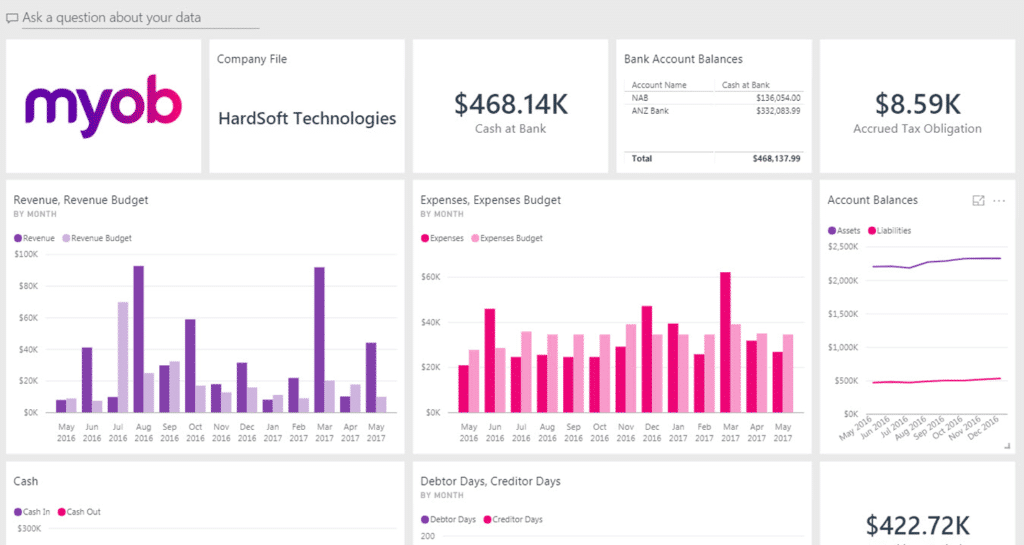
MYOB is another accounting solution designed for small and mid-sized businesses. It offers accounting features such as invoicing, payroll processing, reporting and tracking of financial performance. However, it also provides additional features such as accounting automation, bank feeds and integrated credit card payment processing.
MYOB accounting software is user-friendly and can be easily integrated with other systems or software, making it a great choice for businesses that require collaboration capabilities.
Pros:
- Offers both desktop and cloud-based accounting software options.
- Wide range of accounting features, including invoicing, payroll, inventory management, and reporting.
- Customisable invoice templates and branding options.
- Integrates with over 200 third-party applications.
- Offers a mobile app for on-the-go accounting management.
- Strong customer support with extensive online resources.
Cons:
- Desktop software may require regular updates and maintenance.
- Cloud-based software can have slower performance compared to desktop software.
- Pricing can be higher compared to some other accounting software options.
- Limited automation features compared to some other options.
- Some users report a steep learning curve for certain features.
- Limited international tax compliance features.
QuickBooks Online (QBO)
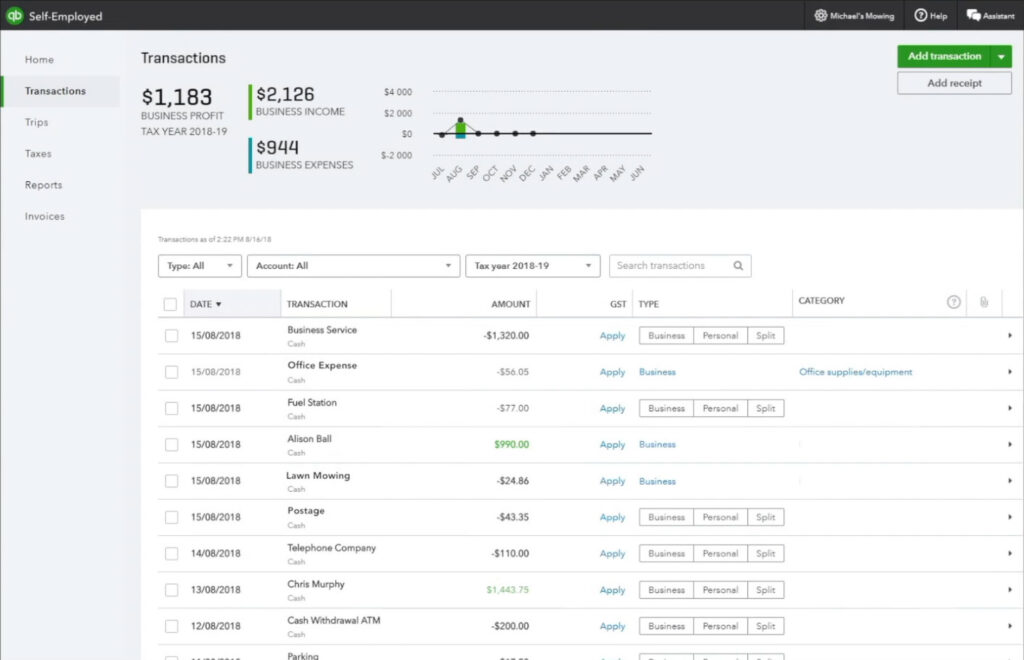
QuickBooks Online (QBO) is an accounting platform suitable for both small and large businesses alike. It provides extensive accounting features such as invoicing, payroll processing, inventory management, tax filing tools and reporting. Additionally, its hybrid accounting software offers a combination of cloud-based accounting and desktop accounting capabilities. This makes it easy to use and access from any device.
Pros:
- Cloud-based software accessible from anywhere with an internet connection.
- User-friendly interface that’s easy to navigate.
- Wide range of accounting features, including invoicing, payroll, inventory management, and reporting.
- Automation of data entry, reconciliation, and bank feeds saves time and reduces errors.
- Integrates with over 650 third-party applications.
- Offers a mobile app for on-the-go accounting management.
- Strong customer support with live chat, phone support, and a community forum.
Cons:
- Pricing can be higher compared to some other accounting software options.
- Limited customisation options for invoice templates.
- Some features, like advanced inventory management, are only available in higher-tier plans.
- Limited international tax compliance features.
- Limited job costing features compared to some other options.
- Some users report issues with software stability and slow performance during peak usage times.
Reckon One
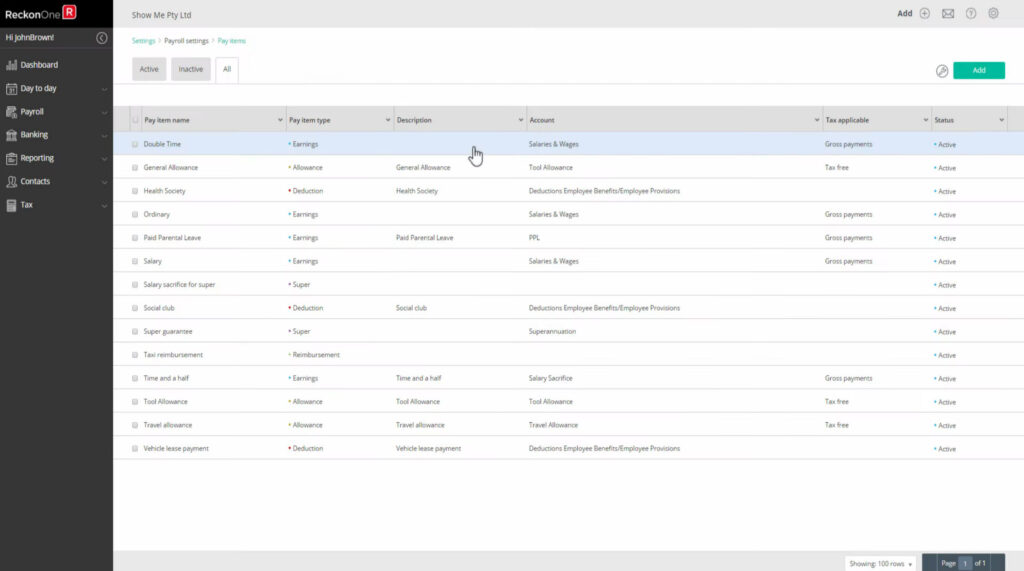
Reckon One is an accounting platform designed for small businesses. It provides accounting features such as invoicing, payroll processing, inventory management, and bank reconciliations to simplify accounting tasks. The Reckon One accounting interface is very user-friendly, with a simplified dashboard that allows users to quickly view income and expenses, as well as accounting reports that provide detailed insights into your financial performance.
Pros:
- Offers both desktop and cloud-based accounting software options.
- Customisable dashboard and user interface.
- Wide range of accounting features, including invoicing, payroll, inventory management, and reporting.
- Affordable pricing with a pay-per-module model.
- Offers a mobile app for on-the-go accounting management.
- Good customer support with live chat, phone support, and online resources.
Cons:
- Limited third-party application integrations compared to some other options.
- Limited automation features compared to some other options.
- Some users report a steep learning curve for certain features.
- Limited international tax compliance features.
- Limited job costing features compared to some other options.
- Desktop software requires regular updates and maintenance.
No matter your accounting needs or budget, there is a range of accounting software options available to suit your business. Still not sure which is best for you? Read our post, Which Accounting Software Is Best for Small Business?
At Grow Advisory Group, we can help you make an informed decision on the accounting software that’s right for you. Contact us today to learn more about our accounting software solutions and how we can help you make the best choice for your business.
Conclusion
When choosing accounting software, it is important to consider user-friendliness, and integration capabilities, as these can make a huge difference in the accounting experience of your business.
At Grow Advisory Group, we understand that accounting software needs vary from business to business and provide tailored accounting solutions specific to those needs. Our accounting experts can help you evaluate accounting software options and ensure you make the best choice for your business. With our accounting expertise, you can rest assured that your accounting operations are running efficiently and effectively.
Contact us today to learn more about our accounting services.